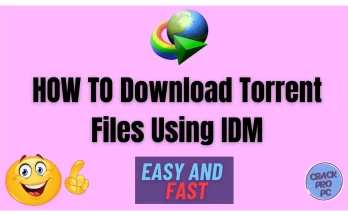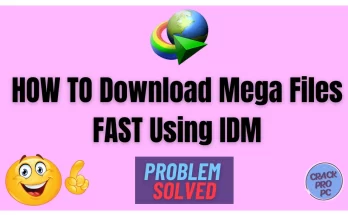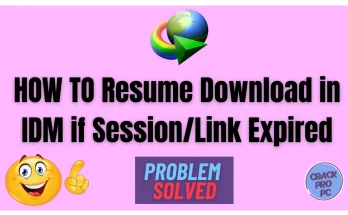How are you IDM User?
I hope you’re having a good time using IDM. Today I’ll guide you on how to activate or enable the dark mode in IDM (Internet Download Manager).
Using Dark Mode, in IDM will provide you with a viewing experience. I am completely confident that you will appreciate it.
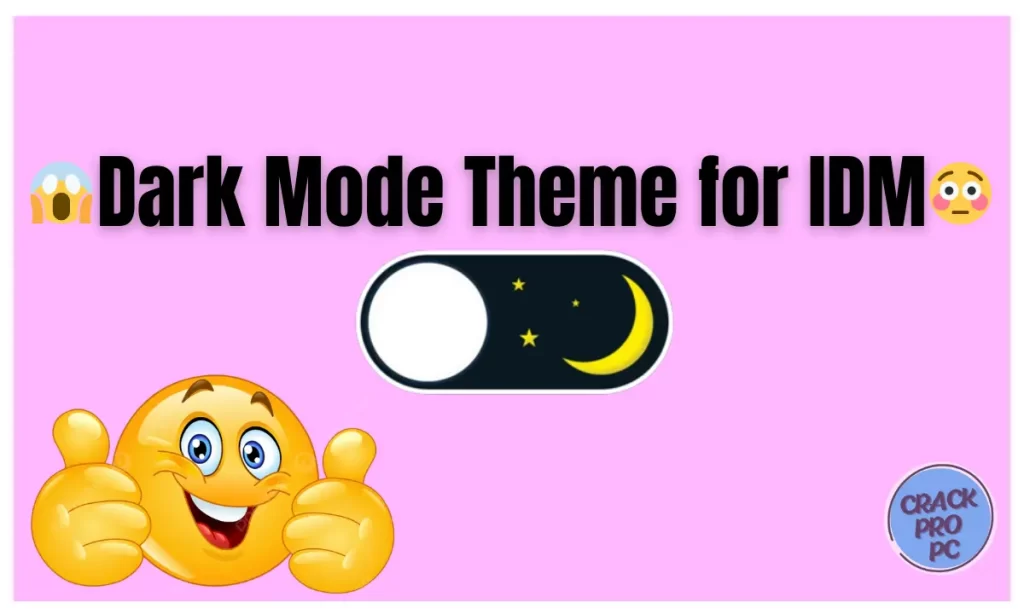
Also Read:-
- Add IDM Extension in your browser (Chrome, Opera, Firefox, Edge, etc.)
- Download Fake Serial Fixed IDM Setup 💪
- IDM Alternatives
- Enable Sounds on IDM events
How to Enable Dark Mode in IDM
Follow these easy steps to do it.
- Open IDM and click on the View option at the top of the IDM menu.
- When you click on the View, an option box will be opened and from there click on “Dark mode support” option.

- Now IDM will ask you to restart it to apply the changes, therefore, click on Yes.

- Done! Dark Mode is enabled successfully.
Conclusion
Hey there IDM User, I am confident that after reading this blogspost , you are now able to change your IDM theme to Dark Mode. A lot of people prefer the Dark Theme because they find it’s looks more attractive. But, do you know using IDM on Dark Theme also has some benefits, let me tell you some of them.
The number 1, benefit is that the overall batter consumption is reduced. Also, the black color is less tense on your eyes. These benefits may be some minor benefits, but it is still better than nothing. Also, if you have any other problem related to Internet Download Manager you can check out our website and I am sure you will the solution there.
🙏 Thank you for visiting IDM Admirer. Make sure to save our website for assistance. 😍
💬 Feel free to leave a comment. Let us know if you enjoyed using IDM in Dark Mode!